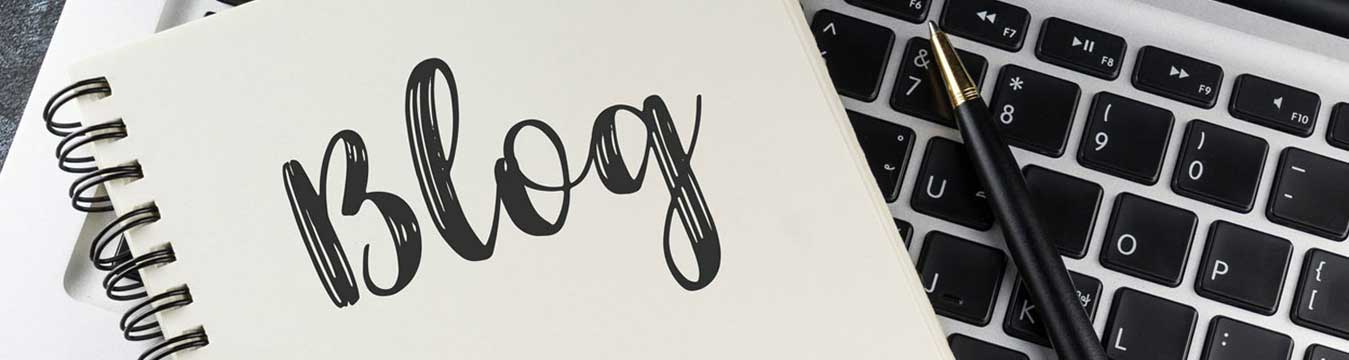WordPress is the most widely used CMS platform around the world. A large number of businesses and blogs rely on WordPress. If you wanted to migrate your website to WordPress, you have made the right choice. We will help you with WordPress development and the best part you can do it yourself in few easy steps.
WordPress website design provides a wide range of benefits from SEO, easy customization, cost effectiveness, to the availability of a wide range of plugin to modify the features and the functionality of the website.
But first things first, you should plan the new WordPress website before the migration. Let’s consider the following things.
- The Existing Content – review the content on the website such as blogs and landing pages so you can easily place them on the new website.
- Web Hosting – Choose a hosting provider that integrates WordPress in its package. You can also host your website with WordPress.com, but it has its limitations and may not be suitable for a business.
- Structure of the Website – Plan the structure of the website. Create a detailed blueprint that involves the home page and its content, the various landing pages, blogs, etc.
- SEO – Ensure that your SEO is intact on the new WordPress website. There are various plugins available for free on WordPress that can help you with SEO and redirects.
- Contact Form – Setup contact from on the website so the visitors can easily reach you even if the website is new.
- Select the Theme – WordPress offers a lot of theme for your website for free; however, you can also choose custom theme designed by third-party website design companies. Select the appropriate theme for the website.
- Backup – Backing up information is essential before the migration to prevent loss of data if something goes wrong during the migration process.
After you have done these things, let’s migrate your old website to WordPress.
WordPress Migration Process
Here is a systematic procedure to migrate from the old website to WordPress.
- Backup the website
- Create a maintenance page of you are using the same web host and rename it index.html
- Install a new copy of WordPress
- Delete the index.html file you created in the previous step
- Disable your website from being displayed in the search engine. As you are updating the content and the other aspects of the website, the visitors might see incomplete website. Hence, disable search engine visibility by logging into your WordPress website
- Import content from the previous CMS. Browse the WordPress development codex for help
- If the website is HTML based, you have too manually copy each and every page
- Once you have imported the content, organize the content into categories, sub-categories, menus, widget, etc.
- The next step is to install the essential things such as plugins, theme updates such as anti-spam, contact form, security, and backup. You can do this by going to the plugins section on the left panel.
- Create a sitemap and submit it to Google. You can do this by installing a plugin on WordPress.
- Finally, you can go live by turning off disable search engine visibility we enabled in step 5.
We hope that with these few steps you have successfully migrated your old website to new. Although, this is easy process, if you don’t know what you are doing, things can go wrong. Take the assistance of a professional WordPress development company to easily migrate from the old website to the new WordPress website.