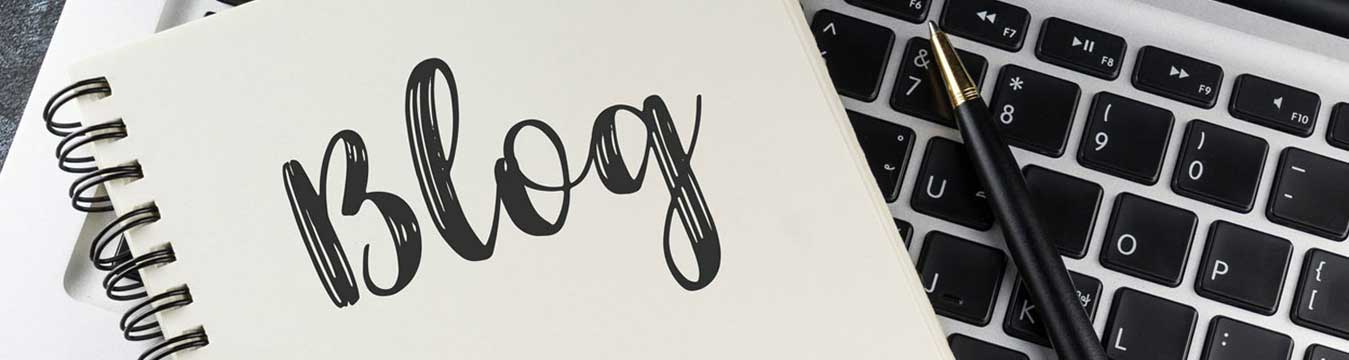Learn how to optimize your Google My Business listing for maximum visibility online and enhance your SEO services with our comprehensive guide. In the digital environment that we live in, online presence is vital for businesses irrespective of their sizes, especially those that are local. Google My Business (GMB) plays an important role in this area, as it gives brands the ability to manage their online information and visibility successfully. Through improving your GMB listing, you can greatly increase local SEO and get more customers to your business location.
This in-depth guide will lead you through the main steps to get the most out of your GMB optimization, enhancing your online visibility and driving actual world outcomes.
Check and Confirm Your GMB Listing
The first thing you should do in order to optimize your GMB listing is to claim and verify your business. This verification process, in turn, enables Google to identify you as the valid owner, thus granting you the authority to edit and manage your listing.
- On Google Maps or Google Search, search for your business and follow the prompts to claim your listing.
- Give precise and updated information, including your business name, address, phone number, web address and business hours.
- Determine what business categories align better with your products and services.
- Verify your listing by doing Google’s instructions, which may include mailing a postcard or calling you with a verification code.
Optimise Your Business Information
Now that you have your GMB listing claimed and verified, you need to optimise your business information with the aid of top SEO services to improve your online presence and local SEO efforts as well.
- Business Name: Use a name that is your actual legal business name to avoid confusion and maintain uniformity across all online platforms.
- Business Description: Create a captivating and informational paragraph that will focus on your products, services and the key selling points of your business, through the use of related keywords.
- Business Categories: Choose the appropriate and precise categories that best depict your business as it will help Google to understand your offerings and it will display your listing in relevant searches.
- Business Hours: Adjust your business hours when necessary to reflect any special hours, or temporary closures, to ensure that customers are informed about your operating hours.
Add Photos and Videos to Your Listing to Enhance It
In marketing, visual content is an essential element that can be used to draw in potential customers and grant them a brief glimpse of your business. What GMB offers is to give you the opportunity to upload different types of media to your listing and make it more interactive and educative.
- Add high-quality photos and other visual elements of your business, these include products, services, staff, facilities and so on.
- Feature videos which allow your customers to take a tour, see what you offer them, or hear clients’ opinions.
- Make it a rule to always change your visual content to keep your listing brand new and attractive.
Encourage and Respond to Customers’ Reviews
Customer reviews are a great tool to help a purchase decision of a potential customer and build a trusted and reputable brand. A GMB listing with many positive reviews can win you a place among top local searches and persuade customers to choose your business over others.
- By motivating satisfied customers to leave reviews, guide them through direct links or instructions.
- Swiftly and in a professional manner respond to both positive and negative reviews, addressing complaints and thanking customers for comments.
- Utilise a “Question and Answer” panel to deal with common issues and furnish users with invaluable information about your product.
Track and Evaluate Your Listing Indicators
GMB helps you get valuable information and analytics that can give you a better look at how the customers engage your listings and identify the areas for improvement.
– Regularly check your listing’s performance metrics, which include views, searches, and engagement.
– Examine customer activities such as website hits, direction requests and phone calls.
– Know your busiest times and days to best plan your visibility and operations to suit them.
Use GMB Attributes and Features to Your Advantage
The Google team is always striving to make more attributes and features to the GMB experience, and they are always looking to make it better for both businesses and customers. To stay ahead of the curve and use these tools, the leading SEO services will help you to have an advantage in your local SEO.
- For instance, “Online Appointments,” “Online Estimates,” and “Women-led” can be added to help clarify your business even further.
- In the context of “Google Posts” functionality, share your latest updates, offers, or event details straight on your listing.
- Make your GMB account compatible with other Google products, such as Google Maps and Google Search, to boost visibility and reach.
The Bottom Line
Utilizing the tips mentioned in this guide, you are able to develop an appealing and informative ad that will stand out on the local search scene. Be aware that GMB optimization is an ongoing process, so always pay attention, check your performance, and keep updating your strategy to stay in the lead in the industry. With commitment and the right technique, you will be able to maximize the potential of GMB and be the leader in your local market.