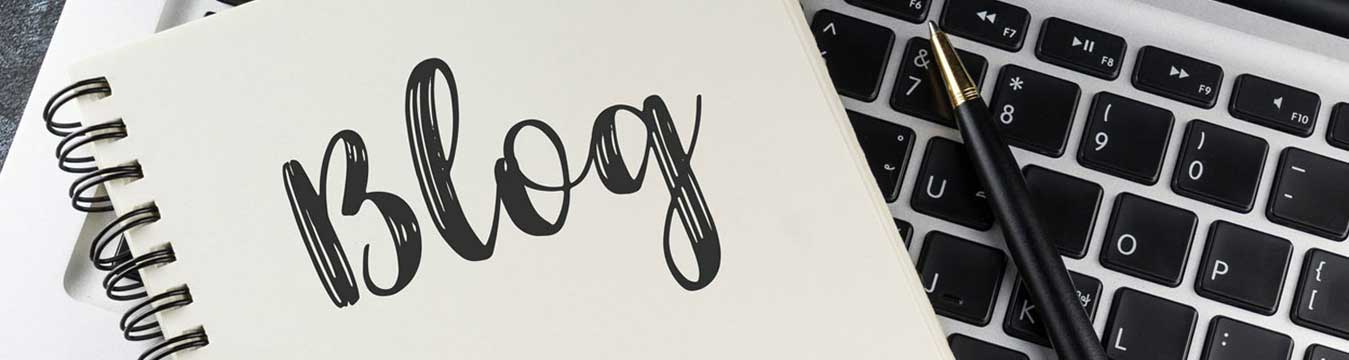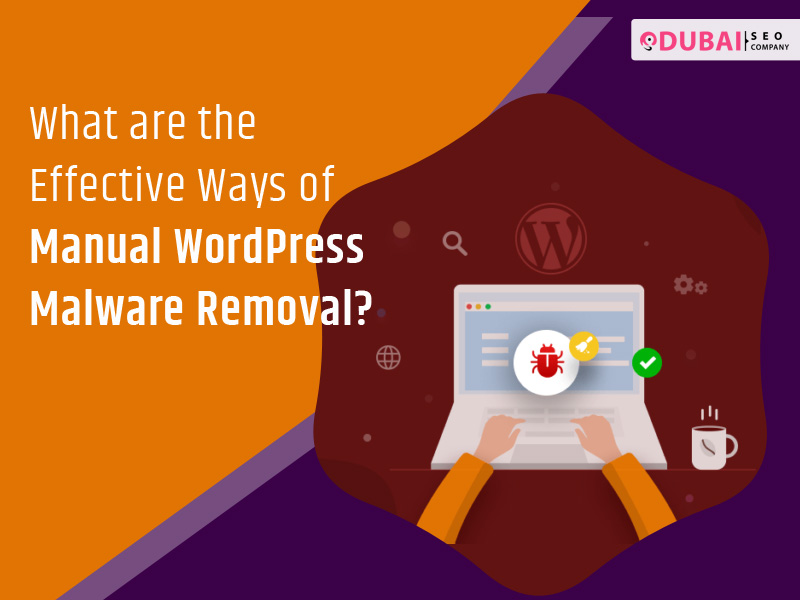Thanks to WordPress’ popularity in recent years, falling prey to cyber attacks is highly likely. Some of the basic symptoms that prove your website is hacked are Google blocklist warnings, malicious websites, etc. If you come across any of these indications on your WordPress site, it means that it has been infected with malware. Upon confirmation that you are operating a hacked WordPress site, make sure to fix the hacked website as soon as possible. But is WordPress malware removal possible from WordPress and if so how does it effective? Keep reading to learn about the most proven strategies for achieving a malware-free WordPress website.
Most Trusted Strategies to Rule Out WordPress Malware Manually
While fixing a hacked WordPress site is completely possible, you must adhere to the following steps religiously.
- Prepare to Remove WordPress Malware
For starters, know that you can remove malware from WordPress. Getting over such incidents is possible; all you need is some effort and patience. Keep calm and adhere to the recovery process.
- Make Sure the Website Access is Denied
Ways to determine that your website is hacked is to check if your WordPress site has suspicious redirects to unsecured and shady websites. If left unaddressed, the attacked WordPress site can insist visitors access harmful sites and share their personal information. By denying access to the WordPress site, you can stop the hidden malware from spreading any further. You can do this step by using the FTP client and hosting control panel’s File Manager to edit the .htaccess file.
- Keep a Backup of the Hacked WordPress Site
Your overall procedure of malware detection will become easier once you create a backup of the hacked site. You can quickly identify suspicious code by comparing good backup WordPress files with the post-hack files.
- Keep Access Keys and Passwords Updated
By changing the passwords, you can slow the process of hackers who crack administrator accounts’ login details. Password change will also reduce the scope of other security risks that are threatening the securing of your WordPress site besides helping you to fix a hacked website.
Some of the accounts that need you to reset their passwords are:
- WP Salts
- WP-Admin credentials
- SSH accounts
- FTP accounts
- Hosting account
- Keep your WordPress Up-to-Date
A large percentage of WordPress sites operate on the old WordPress version. Keeping your CMS up-to-date will rule out the threats used for website attacks by hackers.
2) Consider Reinstalling the Core Files in Your WordPress
After you have completed the prerequisites, you must consider WordPress reinstallation. In case you can access your WordPress dashboard, go to Updates and press on the Re-Install Now option. You can even manually reinstall WordPress core files by using an FTP client.
Compare the Infected WordPress Installation with the Clean Version
At this stage, you have both the clean and infected WordPress files. Place the files in two different folders to compare their content through your FTP client. The perfect malware hosts are JavaScript and PHP files, so keep them under check. Thereafter, try uploading as many WordPress sites you want to the website as you want. You must thereafter check if the site is properly working.
Eliminate PHP Files from the Uploads
Eliminating PHP files from your Uploads folder is an integral aspect of cleaning the compromised WordPress site. It important step that you need to follow to fix a hacked website. This is because suspicious PHP files might be the primary reason behind your hacked site. You can locate the Uploads inside the wp-content folder to do the procedure manually through an FTP client.
Check if Your Files Contain Backdoors
To create security breaches within the WordPress site, hackers might consider embedding backdoors in your files. Any files carrying such backlinks must therefore be eliminated at the soonest opportunity. Backdoors have similarities with WordPress core files. The backdoor injections target the following:
- wp-config.php
- Files present within the plugins
- Uploads folders
- Themes
Consider going through your files to look for the following PHP functions, if you wish to identify potential backdoors:
- base64
- exec
- move_uploaded_file
- str_rot13
- gzuncompress
- eval
- stripslashes
- system
- assert
- preg_replace (with /e/)
Conduct an Inspection of the SQL Database File
Remember your database isn’t susceptible to malware injections. After you have confirmed that your WordPress content files and core files are clean. Make sure you look at the database closely. Firstly, use phpMyAdmin to export the MySQL database as a .sql backup file. Now use a text editor to inspect the file for suspicious content.
Eliminate Your WordPress Site from the URL Blocklists
At this juncture, your WordPress site shouldn’t have any malicious code. The only thing that you must do at the last is to remove your WordPress site from Google’s blacklist. Use Google Search Console to do the same. Go to your admin dashboard and pen Security and Manual Actions.
Then open the Security Issues tab. Press on I has fixed these issues and thereafter click on Request a review. You will have a Google review and can re-index the WordPress site.
WP malware removal is possible manually. However, if you need to seek technical expertise for the same, then Dubai SEO Company is right for you. The company can offer you 100% assistance when it comes to detecting and removing complex malware as well. They have the experience and knowledge to ensure the malware removal procedure is correctly done.