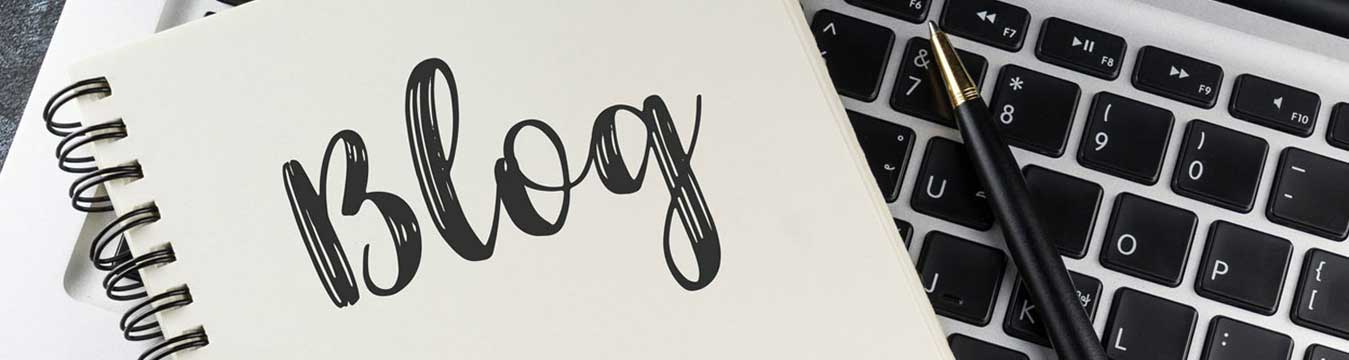Introduction
In today’s digital landscape, having a strong online presence is crucial for businesses and individuals alike. Search Engine Optimization (SEO) plays a vital role in improving visibility and driving organic traffic to websites. To ensure that your website is optimized for search engines and user experience, it’s essential to perform a comprehensive SEO audit. This article will guide you through the process of conducting a complete SEO audit, covering various aspects such as technical analysis, on-page optimization, off-page factors, mobile-friendliness, user experience, content evaluation, local SEO, competitor analysis, reporting, implementation, and ongoing monitoring.
Understanding SEO Audit
Before diving into the audit process, it’s important to understand what an SEO audit entails. An SEO audit is a systematic evaluation of your website’s strengths and weaknesses, focusing on different areas that affect search engine visibility and user experience. By conducting an audit, you can identify areas for improvement, uncover potential issues, and develop a roadmap for optimizing your website’s performance.
Definition of SEO audit
An SEO audit is an in-depth analysis of various elements that impact your website’s organic search performance. It involves assessing technical aspects, on-page optimization, off-page factors, user experience, content quality, local SEO, competitor analysis, and more.
Purpose and benefits of conducting an audit
The primary purpose of an SEO audit is to identify areas of improvement and develop a strategic plan to enhance your website’s visibility, rankings, and overall performance on search engines. Some key benefits of conducting an audit include:
- Discovering technical issues that hinder search engine crawling and indexing.
- Uncovering on-page optimization opportunities to improve keyword targeting and relevance.
- Evaluating off-page factors such as backlinks, social media presence, and online reputation.
- Assessing user experience factors that impact website usability and engagement.
- Analyzing content quality, relevance, and optimization for target keywords.
- Optimizing for local search results to target geographically relevant audiences.
- Gaining insights into competitor strategies and benchmarking performance.
- Creating actionable recommendations and a roadmap for implementation.
- Monitoring progress and adapting to SEO trends and algorithm changes.
Initial Preparations
Before diving into the actual audit, it’s crucial to lay the groundwork and make necessary preparations.
Setting objectives and goals
Clearly define your objectives and goals for the SEO audit. Are you aiming to increase organic traffic, improve rankings, enhance user experience, or address specific issues? Establishing clear objectives will help you stay focused and measure the success of your audit.
Gathering necessary data and tools
To conduct a thorough audit, gather relevant data and utilize appropriate tools. Some essential data sources and tools include:
- Google Analytics: Provides insights into website traffic, user behavior, and conversions.
- Google Search Console: Offers valuable data on search performance, indexing issues, and keyword rankings.
- SEO auditing tools: Use reputable SEO auditing tools like SEMrush, Moz, Ahrefs, or Screaming Frog to gather comprehensive data and identify potential issues.
- Keyword research tools: Utilize tools like Google Keyword Planner, SEMrush, or Moz Keyword Explorer to identify relevant keywords and assess their search volume and competition.
Technical Audit
The technical audit focuses on evaluating the technical aspects of your website that impact search engine crawling, indexing, and overall performance.
Assessing website performance and speed
Page load speed is crucial for user experience and search engine rankings. Analyze your website’s performance using tools like Google PageSpeed Insights or GTmetrix. Identify factors that slow down your website and take necessary steps to optimize speed.
Examining site architecture and URL structure
Evaluate your website’s architecture and URL structure to ensure they are user-friendly and search engine friendly. Assess the organization of your website’s content, proper use of headings, and intuitive navigation.
Analyzing HTML and XML sitemaps
Check if your website has a properly formatted HTML sitemap that helps search engines understand the structure of your site. Additionally, review the XML sitemap to ensure it is correctly submitted to search engines, containing all relevant URLs.
Checking robots.txt and meta tags
Examine your website’s robots.txt file to ensure search engine crawlers can access and index the necessary pages. Verify that important meta tags such as title tags, meta descriptions, and canonical tags are properly implemented for each page to optimize search engine visibility.
On-Page Optimization Audit
The on-page optimization audit focuses on evaluating factors that directly impact individual web pages’ visibility and relevance.
Evaluating keyword usage and relevance
Analyze your website’s use of keywords and ensure they are relevant to your content and target audience. Conduct keyword research to identify high-value keywords and optimize your pages accordingly.
Analyzing title tags, headings, and meta descriptions
Review the title tags, headings (H1, H2, etc.), and meta descriptions across your website. Ensure they are unique, descriptive, and optimized with relevant keywords to improve click-through rates and search engine visibility.
Assessing content quality and structure
Evaluate the quality and structure of your website’s content. Is it engaging, informative, and well-structured? Make sure your content provides value to users and aligns with their search intent. Use proper formatting, subheadings, and bullet points to enhance readability.
Optimizing images and multimedia
Check if your website’s images and multimedia elements are optimized for search engines. Compress image files to reduce load time, add alt tags for accessibility and SEO, and provide relevant captions or descriptions.
Off-Page Optimization Audit
The off-page optimization audit focuses on external factors that influence your website’s search engine visibility and authority.
Evaluating backlinks and their quality
Analyze your website’s backlink profile to assess the quantity and quality of incoming links. Focus on acquiring high-quality, relevant backlinks from authoritative websites within your industry to boost your website’s credibility.
Assessing social media presence and engagement
Evaluate your social media presence and engagement. Are you actively using relevant social media platforms? Monitor your social media metrics, such as followers, likes, shares, and comments, and engage with your audience to build brand visibility and trust.
Analyzing online reputation and brand mentions
Monitor your online reputation by tracking brand mentions and reviews across various platforms. Respond to customer feedback promptly and address any negative reviews or comments professionally. Building a positive online reputation can enhance your website’s credibility.
Mobile-Friendly Audit
The mobile-friendly audit focuses on assessing your website’s performance and user experience on mobile devices.
Assessing website responsiveness and mobile compatibility
Ensure your website is responsive and adapts seamlessly to different screen sizes and devices. Test your website’s responsiveness using tools like Google’s Mobile-Friendly Test and make necessary adjustments to enhance mobile compatibility.
Checking mobile site speed and usability
Analyze your website’s speed and usability on mobile devices. Optimize images, minimize code, and leverage caching techniques to improve mobile site speed. Ensure that buttons, menus, and other interactive elements are easily accessible and usable on smaller screens.
Optimizing for mobile user experience
Consider the mobile user experience when designing and optimizing your website. Simplify navigation, use concise content, and utilize mobile-specific features such as click-to-call buttons or mobile-friendly forms to enhance user engagement.
User Experience Audit
The user experience audit focuses on evaluating various aspects that impact the overall user experience on your website.
Analyzing site navigation and usability
Review your website’s navigation structure and ensure it is intuitive and user-friendly.
Assess the ease of navigation between pages, availability of search functionality, and clear labeling of menu items to enhance user experience.
Assessing page layout and readability
Evaluate the layout of your web pages, ensuring they are visually appealing and organized. Use proper spacing, headings, and paragraphs to improve readability. Consider the use of visual elements such as images or infographics to enhance the user experience.
Evaluating overall user experience
Take a holistic approach to evaluate the overall user experience on your website. Test different scenarios and user flows to identify any usability issues or pain points. Gather user feedback through surveys or usability testing to gain valuable insights for improvements.
Content Audit
The content audit focuses on evaluating the quality, relevance, and optimization of your website’s content.
Assessing content relevance and usefulness
Review the relevance and usefulness of your content in relation to your target audience. Ensure that your content addresses their needs, answers their questions, and provides value. Update or remove outdated or irrelevant content.
Analyzing content freshness and updates
Regularly update your website’s content to keep it fresh and relevant. Add new information, statistics, or examples to existing articles. Consider creating a content calendar to plan regular updates and maintain a consistent publishing schedule.
Optimizing for target keywords and search intent
Optimize your content for target keywords that align with your audience’s search intent. Conduct keyword research to identify relevant keywords and incorporate them naturally into your content. Focus on creating high-quality, informative content that satisfies user queries.
Local SEO Audit
The local SEO audit focuses on optimizing your website for local search results and targeting geographically relevant audiences.
Evaluating local citations and directories
Ensure your business information, such as name, address, and phone number (NAP), is consistent across local citations and directories. Verify your presence on platforms like Google My Business, Yelp, and industry-specific directories.
Analyzing Google My Business profile
Optimize your Google My Business (GMB) profile to enhance local visibility. Add accurate business information, including hours of operation, photos, and customer reviews. Regularly update your GMB profile with relevant posts and announcements.
Optimizing for local search results
Incorporate local keywords and location-specific information throughout your website’s content. Create location pages or landing pages tailored to different geographic areas you serve. Leverage schema markup to provide search engines with structured data about your business’s location.
Competitor Analysis
The competitor analysis focuses on identifying your key competitors and analyzing their SEO strategies and rankings.
Identifying key competitors
Research and identify your main competitors in the online landscape. Consider businesses targeting similar keywords or serving the same audience. Make a list of their websites or online platforms for further analysis.
Analyzing their SEO strategies and rankings
Evaluate your competitors’ SEO strategies, including their on-page optimization, backlink profiles, content quality, and social media presence. Analyze their keyword rankings and identify areas where they outperform your website. Gain insights into their tactics and use them to inform your own SEO strategy.
Benchmarking and setting improvement targets
Benchmark your website’s performance against your competitors’ websites. Identify areas where you lag behind and set improvement targets. Develop strategies to close the gap and surpass your competitors in key metrics such as organic traffic, keyword rankings, or social media engagement.
Reporting and Analysis
The reporting and analysis phase involve documenting the audit findings and recommendations.
Documenting audit findings and recommendations
Compile all the data and insights gathered during the audit process. Document the strengths, weaknesses, and opportunities for improvement for each area analyzed. Provide clear recommendations and action steps for addressing the identified issues.
Analyzing data and identifying areas for improvement
Analyze the data collected from various sources, including website analytics, SEO tools, and competitor analysis. Identify patterns nd trends that can help you prioritize areas for improvement. Look for opportunities to optimize performance, enhance user experience, and increase search engine visibility.
Creating an actionable SEO audit report
Create a comprehensive SEO audit report that summarizes the findings, recommendations, and action steps. Present the information in a clear and organized manner, using visual aids such as charts or graphs to enhance understanding. Include specific tasks, timelines, and responsibilities to ensure effective implementation of the recommendations.
Implementing Audit Recommendations
The implementation phase involves prioritizing and executing the necessary changes based on the audit recommendations.
Prioritizing and planning necessary changes
Review the recommendations from the SEO audit report and prioritize them based on their potential impact and feasibility. Develop a plan of action, breaking down the tasks into manageable steps. Set realistic timelines and allocate resources accordingly.
Collaborating with developers and stakeholders
Work closely with your development team, content creators, and other stakeholders to implement the recommended changes. Communicate the goals and objectives clearly and provide guidance on the necessary optimizations. Collaborate to ensure seamless execution of the changes.
Monitoring progress and measuring results
Regularly monitor the progress of the implemented changes and measure their impact on your website’s performance. Utilize tools like Google Analytics and Search Console to track changes in organic traffic, keyword rankings, and other relevant metrics. Make adjustments as needed to achieve the desired results.
Ongoing SEO Monitoring
The SEO audit is not a one-time task but an ongoing process to maintain and improve your website’s performance over time.
Importance of continuous monitoring
Recognize the importance of continuous monitoring to stay ahead in the ever-evolving landscape of SEO. Search engine algorithms, user behavior, and industry trends constantly change. Regular monitoring allows you to identify new opportunities, detect issues early on, and adapt your strategies accordingly.
Using analytics and tracking tools
Leverage analytics and tracking tools to gain insights into your website’s performance. Regularly review data from Google Analytics, Search Console, and other SEO tools to measure key metrics, identify trends, and make informed decisions.
Staying updated with SEO trends and algorithm changes
Stay updated with the latest SEO trends, algorithm changes, and best practices. Follow reputable SEO blogs, attend industry conferences, and participate in online forums to stay informed. Adapt your SEO strategies to align with current practices and emerging trends.
Conclusion
In conclusion, performing a complete SEO audit is essential for optimizing your website’s visibility, rankings, and user experience. By following a systematic approach to assess technical aspects, on-page optimization, off-page factors, mobile-friendliness, user experience, content quality, local SEO, competitor analysis, reporting, implementation, and ongoing monitoring, you can drive organic traffic and achieve SEO success. Remember to regularly monitor and adapt your strategies to keep pace with the dynamic nature of SEO.
FAQs (Frequently Asked Questions)
How often should I conduct an SEO audit?
It is recommended to conduct an SEO audit at least once a year. However, if you’ve made significant changes to your website, experienced a drop in rankings, or noticed a decline in organic traffic, it’s beneficial to conduct an audit sooner to identify and address any issues promptly.
Can I perform an SEO audit on my own, or should I hire an expert?
You can perform a basic SEO audit on your own using online tools and resources. However, for a comprehensive audit and in-depth analysis, it’s advisable to consult with an experienced SEO professional who can provide expert insights and recommendations tailored to your specific website and industry.
How long does an SEO audit typically take?
The duration of an SEO audit depends on various factors, such as the size of your website, the complexity of your SEO strategy, and the depth of analysis required. A complete SEO audit can take anywhere from a few days to a few weeks. It involves thorough analysis and assessment of multiple aspects of your website, including technical, on-page, off-page, and user experience factors.
What are the common challenges faced during an SEO audit?
Some common challenges during an SEO audit include identifying and resolving technical issues, optimizing content for target keywords, building high-quality backlinks, and staying updated with search engine algorithm changes. Additionally, interpreting and analyzing data accurately and aligning SEO strategies with business goals can also be challenging.
Is an SEO audit a one-time process?
No, an SEO audit is not a one-time process. SEO is an ongoing effort, and regular audits are necessary to adapt to changing search engine algorithms, monitor website performance, and identify new opportunities for improvement. It’s recommended to conduct audits periodically or whenever significant changes are made to your website.