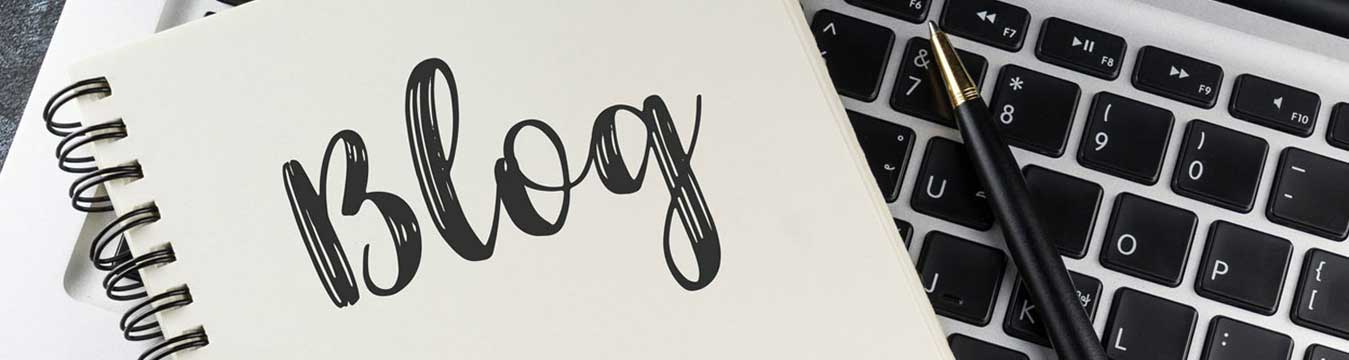You’ve spent numerous hours creating a website that provides your visitors with helpful information while maintaining a pleasant user experience. Despite this, broken links may occur. It might not be very pleasant for visitors to click on a deadlink that takes them nowhere.
It also makes indexing your site challenging for search engines. All of this might risk your brand’s online reputation and exposure. But, with all of your other obligations, how can you keep track of the health of your website’s internal links and ensure that there are no dead ends?
The good news is that preventing broken links is not difficult if you have a system to track them. We’ll walk you through a step-by-step process for locating, fixing, and maintaining broken links in the instructions below with the help of a local SEO company.
The Causes Of Broken Links
There are several reasons why a link may become broken, such as:
- The website’s owner mistyped the URL (misspelt, mistyped, etc.)
- Your site’s URL structure (permalinks) was recently updated without a redirect, resulting in a 404 error
- The external site has been relocated permanently or is no longer accessible
- Links to stuff that has moved or been removed (PDF, Google Doc, video, etc.)
- There might be a broken HTML or JavaScript problem or even plugin interference
- A firewall or geographical restriction prevents outside access
Find Broken Internal Links With Google Analytics
Google Analytics, a free online analytics service that records statistics about your website traffic. And users’ social activities, is an excellent tool for identifying and repairing broken links.
You may use your Google Analytics account to detect broken links on your site, find out what search keywords are bringing users to your site, and see which pages they’re looking at, among other things.
Log into your Google Analytics account and go to the “Behaviour” page to see if any of your links are broken. In the “Site Content” menu, choose “All Pages.” Type “not found” in the search box and click “Page title.” It will provide you with a list of your site’s broken pages.
Even if you discover one page while using Google Analytics to scan for broken links, you should fix this 404 error on your site to help your SEO services. You can further dig down which URLs created a 404 error by clicking on the ‘Page Not Found’ link under ‘Page Title.’
Fixing Broken Internal Links
Unlike external links, internal links are entirely under your control. You can avoid broken links on your website by using proper web practices. They include methods such as adopting a unified guideline for the name of URLs when old material is removed and new drafts of pages are created.
It’s a tremendous hassle if you discover a broken link on your website. As a result, your search engine optimization will suffer your trustworthiness and conversion rates. Fixing broken internal links may be done in four ways:
Fix The Typing Mistake
Misspellings are one of the most typical causes of internal link failure. Check whether the 404 Error is due to a misprint and correct it. The issue has been resolved!
Resurrect The Page
In terms of SEO, this is the ideal way to restore broken links in terms of SEO, mainly if the missing page includes backlinks. It does, however, imply extra effort (you’ll have to rebuild the page). The deleted page may not be worth recreating in certain situations, such as if it was a page for a product that is no longer available.
Redirects
When it comes to restoring broken internal links, Google suggests using 301 redirects. You’d send visitors to a post or category/tag page with appropriate material in an ideal world. As a last option, only reroute to the Home page. To maintain the link traffic flowing and increase the number of page visits. It is necessary to redirect broken internal links with the help of a local SEO company.
Remove The Broken Link
The simplest way to fix broken internal links is to use this strategy. The disadvantage is that you miss out on increasing page visits, time spent on site, and passing link juice. If the broken link isn’t critical to your website, remove it.
Although learning how to detect broken links is an excellent place to start for SEO, developing a holistic plan is the best approach to the long-term influence of your organic impact. The Dubai SEO Company provides a broad range of SEO services, which can be combine to develop a plan that helps you achieve your company objectives.