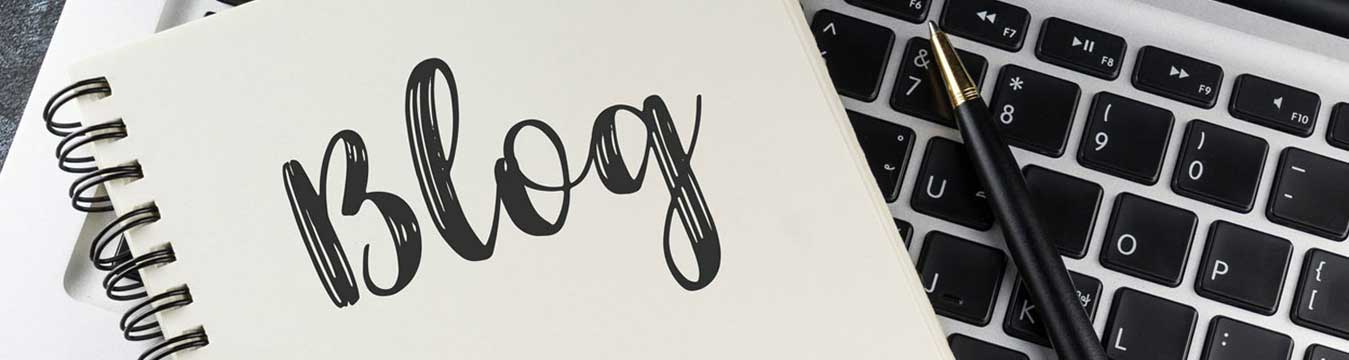Is your slow website the reason you aren’t getting enough traffic? How can you find out why? Google notices slow and fast web pages that provide a better user experience. If your user experience is good, Google will send more traffic to your website. The answer to the first two queries is PSI – Google PageSpeed Insights.
How Does Google Pagespeed Insights Work?
For speed testing, the best tools are Google PageSpeed Insights, Webpage Test, and Website Speed Test. PageSpeed Insights is unique in that it empowers you to make decisions to improve the speed of your website. The suggestions from the Google page speed test are based on the most recent industry best practises for mobile and desktop web performance.
Advanced data visualisation, filtering, tagging, and snapshot technologies in Google PageSpeed Insights help provide a holistic solution to improve a website’s search engine ranking, performance, and user experience.
Metrics for Google Page Speed Testing – Insights and Rankings
The Google page speed test result is not an official ranking criterion because it is merely a tool that assists you with web page difficulties. It is intended to be a conspicuous metric of performance. It is merely a tool to assist users in discovering issues whose ratings are based on Core Web Vitals, a component of Google’s ranking algorithms.
PSI scores reflect whether or not your pages match Google’s performance and speed guidelines. The higher the score, the higher the ranking of the keywords. If you do not identify answers to the website’s slow speed, no SEO strategy from the best SEO company will work to increase the performance of web pages.
How Does Google Pagespeed Work?
- To run the Google page speed test, go to the PageSpeed Insights website and enter the desired URL.
- Select Analyse and allow PSI to perform its analysis.
- During the report generation process, the tool does two tasks:
- First, it gathers ‘field data’ from the CrUX web page.
- It then uses the Lighthouse API to assess the page’s performance. It computes the loading rate in a simulated and regulated environment that includes mid-tier devices and mobile networks. As a result, this is known as ‘Lab Data.’
- Delete variables that slow the pace and lower the rankings after reviewing the data.
Breakdown of Google Pagespeed Insight Test Report
The full PSI report includes lab data, field data, opportunities, diagnoses, and audits that have passed. The report’s colour coding makes it easy to identify portions of the website functioning well, areas requiring development, and places failing.
- The colour red denotes terrible performance.
- Green denotes satisfactory performance.
- The colour yellow indicates how much development is required.
Google Page Speed Test Yielded a Score of 100/100
The score indicates where your website sits. Although many website designers/owners worry on attaining a perfect 100/100 score in Google PageSpeed Insight, it isn’t that crucial. A perfect score of 100/100 does not guarantee that your website will appear in SERPs.
Don’t forget about the most crucial component of the test results: recommendations. Recommendations from the best SEO company are more important than grades. Concentrating and focusing on the latter will increase the traffic to your website.
- Resize and compress the photographs to improve their quality. Enter a certain height and width for it. Use a content delivery network to deliver your photos.
- Embed the video rather than posting it straight to the website, which causes it to load slowly.
- Redirects can lengthen the time it takes to load the initial byte; avoid utilising them.
- Choose a lightweight, quicker website theme. To increase PSI scores, use GZIP, a fast design.
- Remember to activate browser caching. The web pages will load faster the next time a user visits the website.
In conclusion, a fast page speed does not imply a perfect score, and vice versa. The primary goal must be to create pages as quickly as possible. After all, the performance of your website is essential to both Google and its users.
Dubai SEO Company’s Record
Google PageSpeed Insights measures speed from a single user session and may contain aggregate statistics, but it should not be your primary tool for testing performance. PageSpeed Insights, for example, does not show you how a web application performs under normal or abnormally high load.
Adding load tests to your performance test suite is simple with Dubai SEO Company. While traditional load testing is time-consuming, Dubai SEO Company’s Record and Replay functionality allows you to create load tests in a fraction of the time while maintaining flexibility. You can then automate these load tests by incorporating them into your continuous integration (CI) workflows.